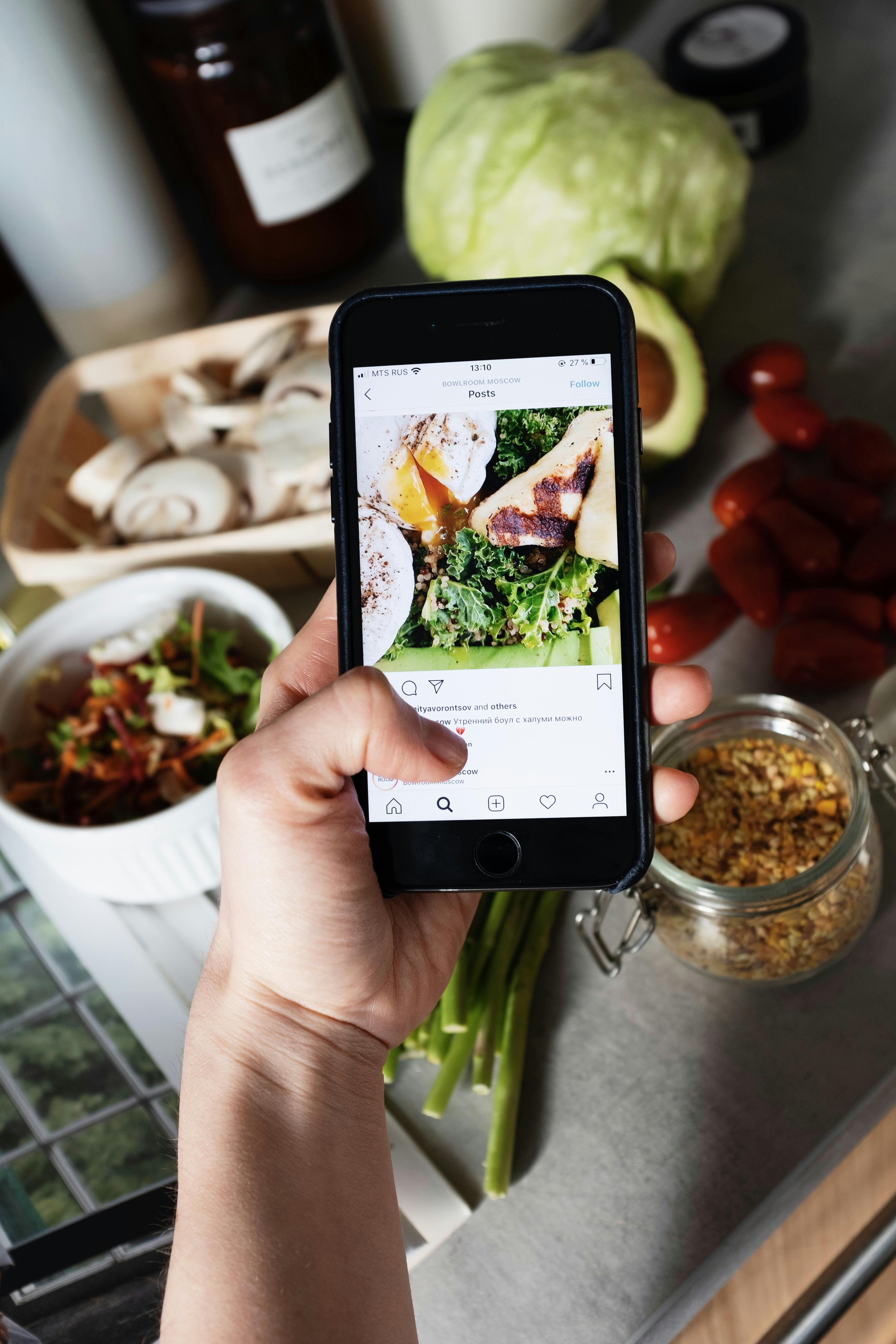How to Properly Block Caller ID for Effective Privacy in 2025
In our digital age, privacy has become increasingly essential, especially when it comes to our communication methods. Knowing how to effectively block caller ID not only enhances individual privacy but also ensures greater control over personal connections. In 2025, as technology evolves, the need to manage caller identification has gained importance, particularly for those who wish to maintain anonymity or avoid unwanted attention from unknown callers.
Blocking your caller ID allows you to make calls without revealing your information, helping to prevent unsolicited callbacks or harassment. It’s crucial to explore various options available to hide your caller ID, manage privacy settings, and utilize different methods that telecom services and apps offer. This article will serve as a comprehensive guide to help you understand the process, tips, and best practices for blocking your caller ID effectively.
By the end of this article, you will have a clear roadmap of actionable steps to take control over your caller ID settings. Whether you want to hide your number during essential communications or protect your privacy against telemarketers, we’ll provide solutions that meet these needs.
Understanding Caller ID and Its Implications
To navigate the world of caller ID effectively, it’s essential first to understand what it is and how it works. Caller ID is a telecommunications feature that allows the recipient of a call to see the name and number of the calling party. While it can enhance call management, it can also deter privacy-minded users.
In 2025, the implications of caller ID extend beyond mere identification; many people seek to obscure their phone numbers for security, privacy, or personal preferences. Understanding the caller ID options available is the first step toward achieving anonymity in phone communications.
Caller ID Settings on Mobile Devices
To manage caller ID effectively, start with the settings on your mobile device. Both Android and iOS systems provide built-in options to hide caller ID.
1. **For Android Users**: Navigate to the Phone app, tap on the three-dot menu, then go to Settings. Look for "Calls," and within, select "Additional Settings." Here, you should find the "Caller ID" options, allowing you to choose between showing your number to all, hiding it, or only displaying it for certain contacts.
2. **For iOS Users**: Go to Settings, tap on Phone, and find the "Show My Caller ID" option. You can switch this setting to off, preventing your number from being displayed during outgoing calls.
With these settings adjusted, you’ll gain initial control over your call visibility, allowing you to hide your caller ID as needed.
Utilizing Telecom Services for Caller ID Management
Most telecom providers offer caller ID management features that can further enhance your privacy. It’s beneficial to check with your service provider regarding any additional caller ID protection options they might provide. Some general services include the ability to block outgoing caller ID for specific calls or using prefixes to suppress your caller ID on a case-by-case basis.
Some of the most popular telecommunications services offer customizable caller ID restrictions like:
- **Code Usage**: Dial specific codes before making a call to block your ID temporarily.
- **Account Settings**: Check with your carrier to enable permanent caller ID blocking.
Common Methods to Hide Caller ID
When it comes to blocking caller ID, there are several proven techniques that individuals can use to secure their phone communications.
Using Phone Call Features
Many smartphones come equipped with integrated features designed to support caller ID blocking:
1. **Hide Number Feature**: Most providers allow users to choose an option to "block my number" directly from call settings. This will ensure that your identity remains concealed during certain calls.
2. **Call Blocking Apps**: Several apps available in app stores offer robust features for blocking identifying information on calls. Applications like Truecaller and Mr. Number allow customized caller ID protection based on user preferences.
Exploring these built-in features and third-party applications can significantly enhance how you manage your phone’s caller ID.
Enhanced Privacy with Caller ID Apps
More tech-savvy users may look into specific caller ID management apps that provide additional options for managing caller identity. Features of these apps may include:
- **Automatic Caller ID Suppression**: Set the app to suppress your call information anytime you make an outgoing call.
- **Custom Caller Profiles**: Some apps allow you to create custom caller profiles, enabling you to control when and how your number appears to others.
Utilizing caller ID apps effectively can provide improved privacy and customization.

Advanced Techniques for Complete Anonymity
If you’re seeking comprehensive anonymity while making calls, there are advanced caller ID management techniques you may want to adopt.
Techniques for Caller Number Confidentiality
Blocking identification on calls goes beyond simple settings; it often involves strategic use of technology. Some practices include:
1. **Using Virtual Numbers**: Services like Google Voice or Burner allow you to make calls from a different number, keeping your primary number hidden from the recipient.
2. **Internet Calling Services**: Consider utilizing applications such as Skype or WhatsApp for making calls that do not expose your actual phone number.
Adopting these advanced techniques can add an extra layer of security against unwanted disclosures.
Phone Privacy Settings and Best Practices
Establishing effective phone privacy begins with the security settings on your device.
1. **Personal Information Management**: Regularly update privacy settings on your devices, ensuring apps only have the necessary information. Be mindful of apps that require access to call or contact data.
2. **Educate Yourself**: Stay informed about the latest telecom practices for privacy and what features your service provider offers to help mask your identity.
Being proactive about maintaining privacy will minimize the chances of unwanted caller ID disclosure.
Q&A: Effective Solutions for Caller ID Concerns
1. How do I permanently disable caller ID on my phone?
Most smartphones allow users to turn off caller ID in phone settings, but check your network provider for permanent options.
2. Can I prevent my caller ID from being displayed on specific calls?
Yes, many providers allow temporary blocking through specific dialing codes before making a call.
3. Are there any apps that allow me to manage caller ID efficiently?
Apps like Truecaller and Burner offer features to control caller ID settings and enhance privacy.
4. How can I ensure no one sees my phone number during calls?
Utilizing call-blocking features, apps, and virtual numbers can help maintain your anonymity.
5. What are the best practices for caller ID management?
Regularly check and configure your phone settings and use secure apps for calling.
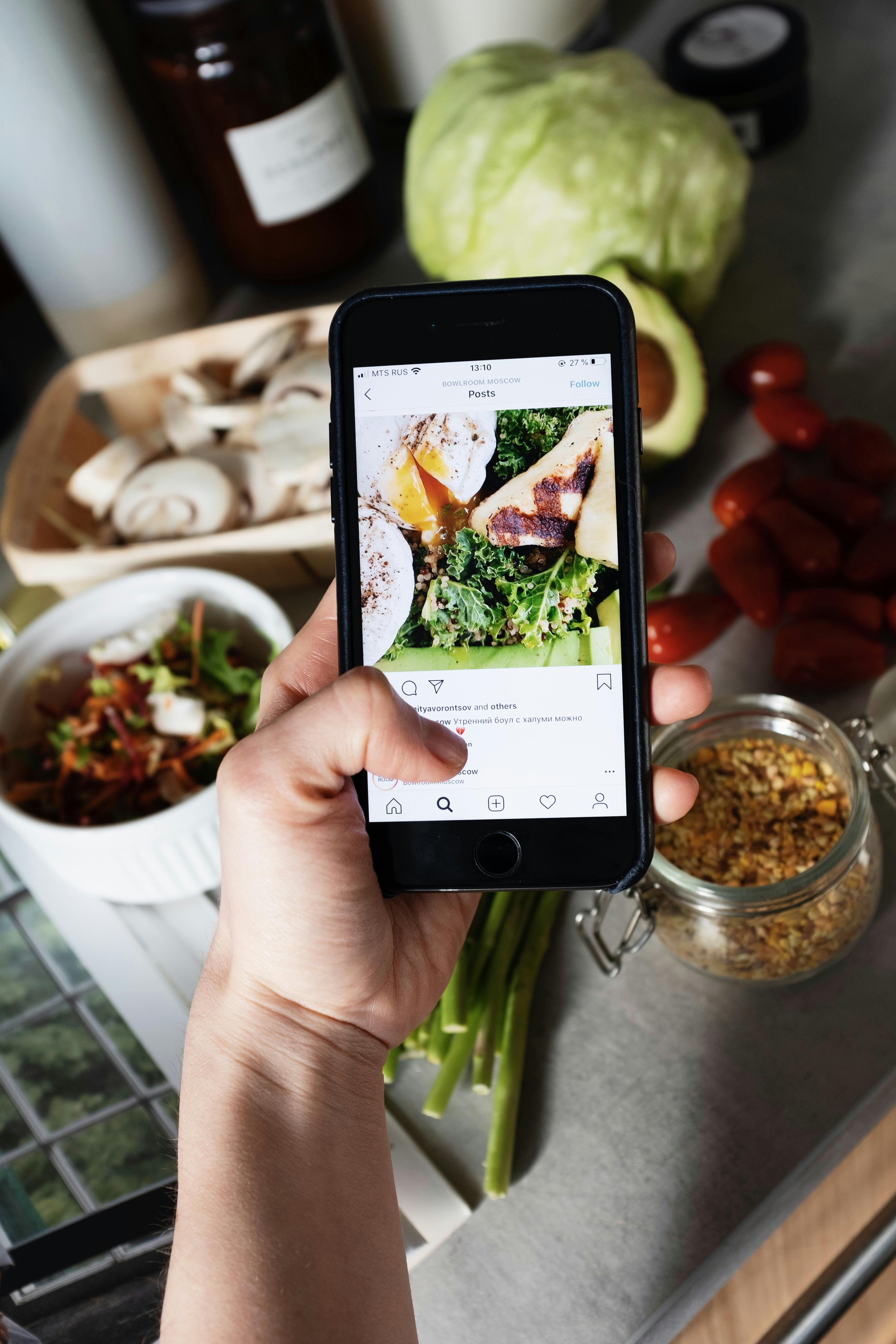
Conclusion: Taking Control of Your Caller ID
In a world where privacy concerns are constantly rising, mastering how to properly block caller ID is essential for anyone valuing their anonymity. Equipped with various techniques, settings, and applications discussed above, you can successfully manage your caller ID visibility. Implementing these practices will not only prevent unwanted attention but also allow you to engage in communications without concerns about privacy breaches.
Through understanding and utilizing these caller ID management strategies, you can feel empowered in your telecommunications experience, ensuring that your personal information remains secure while enabling freedom in how you call.
Additional Resources for Caller ID Management
For further reading, refer to the [phone privacy settings](example.com/image1.png), [call blocking apps](example.com/image2.png), and explore [effective caller ID management techniques](example.com/image3.png) to enhance your mobile privacy today.