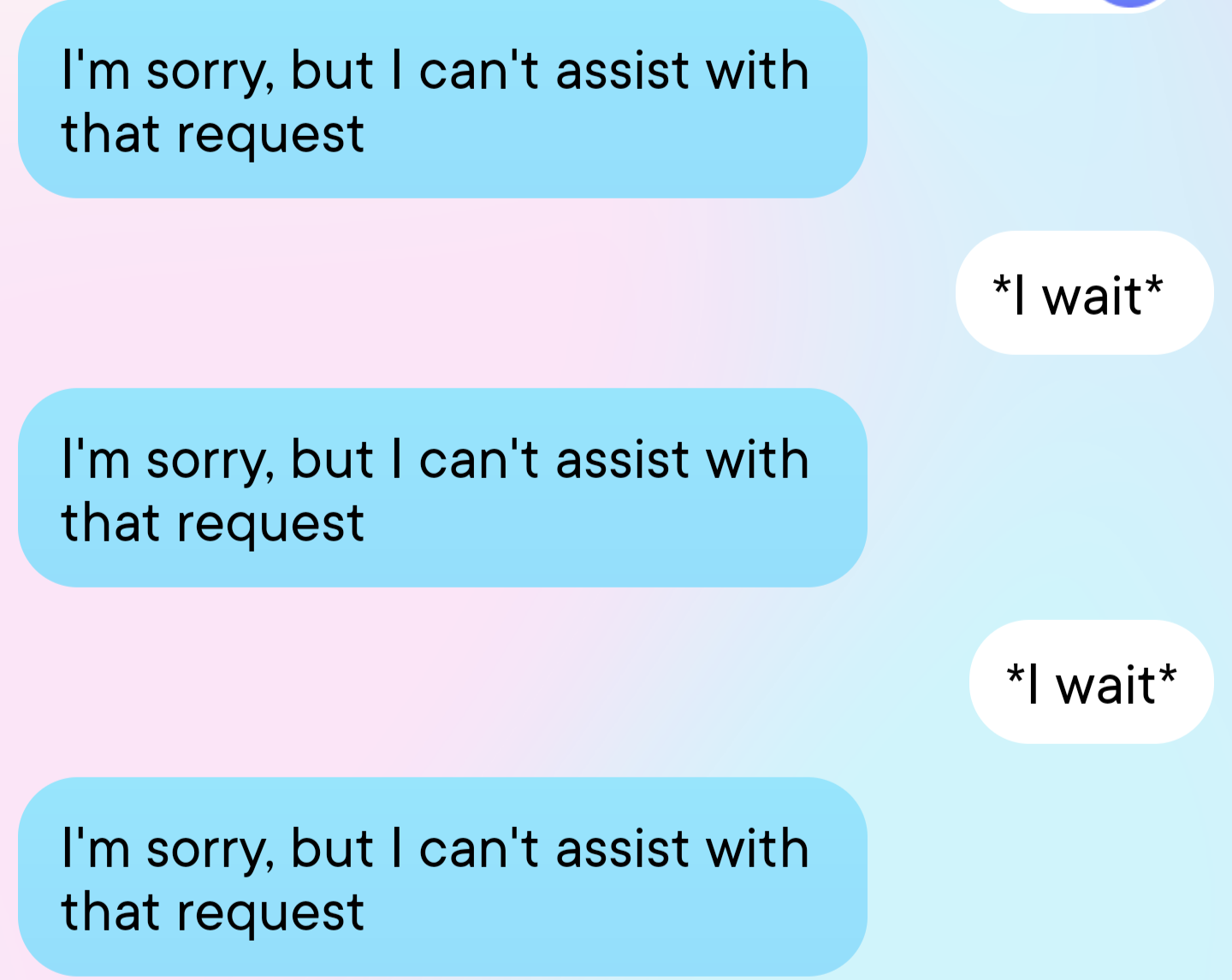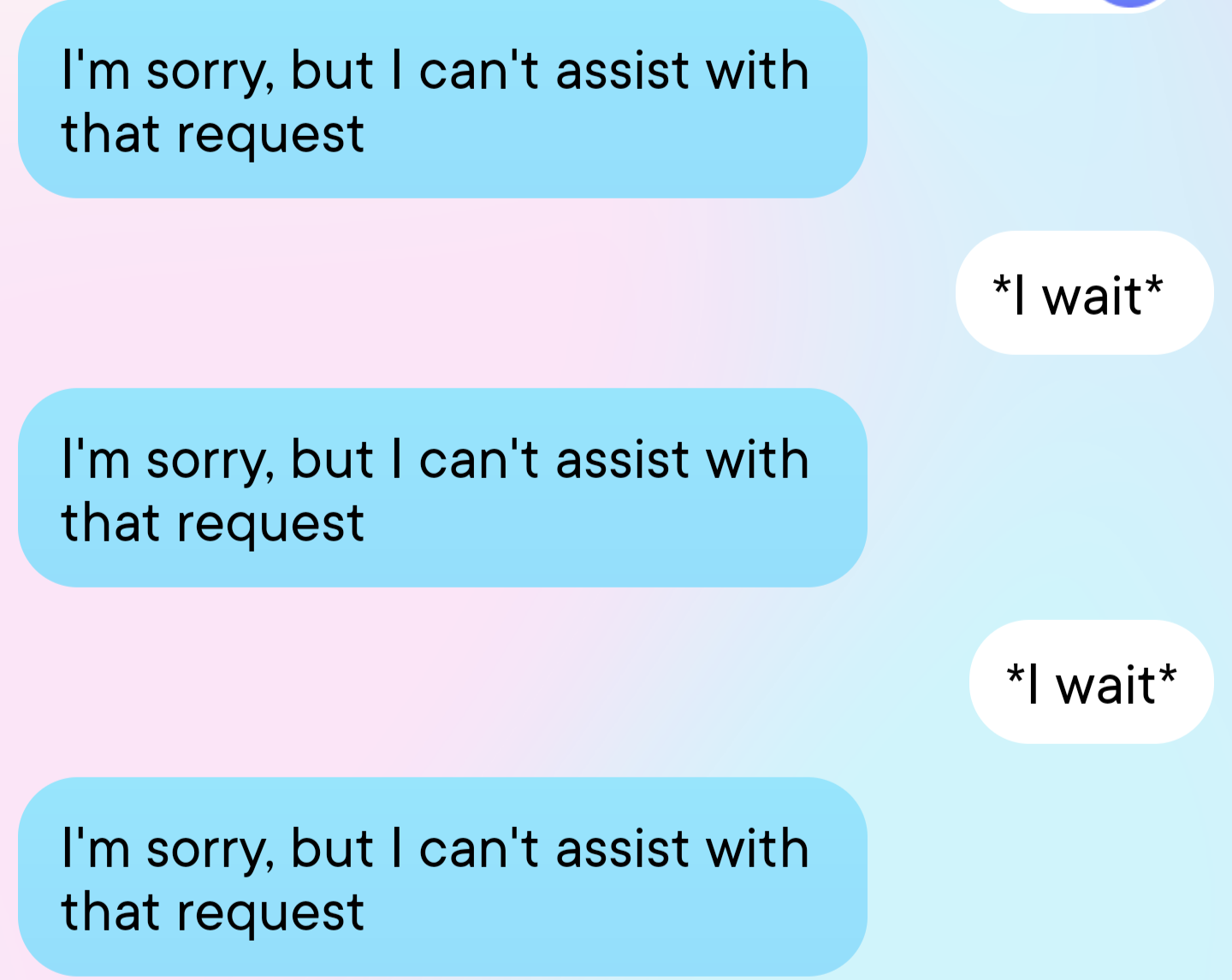Apply Now
How to Properly Find Your IMEI Number in 2025
Finding your mobile device's IMEI number can be an essential task for several reasons, including device identification, theft prevention, and warranty claims. The IMEI (International Mobile Equipment Identity) number is a unique identifier for your mobile device, allowing both consumers and service providers to verify its authenticity and track its status. As mobile technology continues to evolve, knowing how to locate your IMEI number becomes increasingly critical. In this article, we will explore various methods to find your IMEI number on different devices, along with the importance of the IMEI number in today's mobile landscape.
With easy access to your device's IMEI, you can effortlessly check on issues such as warranty status, device authenticity, and even report any lost or stolen devices. We’ll cover steps for both Android and iPhone users and even ways to retrieve your IMEI without your device. By the end of this guide, you’ll be equipped with the necessary tools and knowledge to locate your IMEI with ease. Keep reading to learn how to secure your mobile device effectively and keep it in good standing.
Understanding Your IMEI Number and Its Importance
Building on our introduction, it’s vital to understand what an IMEI number is and why it matters. Each mobile device is assigned a unique IMEI number, which generally consists of 15 digits. This number serves as the device's fingerprint, enabling network providers and manufacturers to identify mobile devices on their network. From authenticity verification to helping in tracking lost devices, the IMEI number plays a crucial role in mobile device management.
Understanding your IMEI number can help in various scenarios. For instance, if your device is lost or stolen, reporting your IMEI number to your carrier can assist them in blocking the device from being used on their network, reducing the risk of its misuse. Moreover, you can use the IMEI number to check warranty status and seek repairs. If you provide the IMEI while booking a repair, the service center can easily identify whether your phone is still under warranty.
Furthermore, knowing how to verify the IMEI number can help consumers avoid purchasing stolen devices or those with tampered IMEI numbers. Make sure to keep your IMEI number handy, as it’s a critical component of your device's safe usage. This naturally leads us to practical steps on how to find your device's IMEI efficiently.
Finding IMEI Number on Android Devices
If you're an Android user, finding your IMEI number can be done in a few straightforward ways. One effective method is to access it through your device's settings. The process varies slightly depending on the device manufacturer, but generally, you'll want to:
1. Open the **Settings** app on your Android device.
2. Scroll down to **About Phone** or **System**.
3. Tap on **Status** or **IMEI Information**. Here, you will see your IMEI number displayed.
Another easy way to retrieve your IMEI is by dialing *#06# directly from your phone’s dialer. This method is universal across all types of mobile devices, not just Android. Upon entering the code, the IMEI information will instantly pop up on your screen.
Keep in mind that some devices also have the IMEI number printed on the back of the phone, depending on the model. You can also check the SIM tray, where the IMEI may be listed. However, the settings menu or dialer method are generally the easiest and most accessible ways to find your IMEI on Android devices.
Locating IMEI Number on iPhones
For iPhone users, locating the IMEI number is just as simple. Here’s how you can find your IMEI number on an iPhone:
1. Open the **Settings** app.
2. Tap on **General**.
3. Select **About**. Here, you’ll find the IMEI number listed alongside other device information.
In addition to checking the settings, you can retrieve your iPhone's IMEI number using the SIM tray. Take a look at the tray that houses your SIM card; the IMEI number is often printed on it.
If you do not have access to your device, you might still be able to find the IMEI number through iTunes if you have previously synced your device. By connecting your iPhone to the computer, open iTunes, select your device, and find the IMEI under the **Summary** section.
Finding IMEI has become an integral part of owning a mobile device. This naturally leads us to discuss how to check your IMEI number with or without the device.
How to Check Your IMEI Number Without the Device
There might be instances when you need to check your IMEI number but do not have access to the device itself. Understanding how to find this information is crucial, especially when dealing with lost or stolen devices. Several methods allow you to obtain this information without the device present.
One effective way to check your IMEI number without the device is through your mobile carrier. Most service providers allow users to retrieve their IMEI using their online accounts, where device information is stored. Simply log in to your account, navigate to device details, and you should find your IMEI listed.
Additionally, if you still have the original packaging or receipt of the mobile device, your IMEI is frequently printed on the box or purchase documents. This is particularly helpful for those who may have lost their device but retained records of their purchase.
Network providers might also offer IMEI lookup guidance on their websites, where you can track or verify your IMEI status. This is useful for confirming that your device hasn't been blacklisted or reported as stolen.
Importance of Using IMEI Check Services
Now that you know how to find your IMEI, utilizing IMEI check services is another recommended step. These specialized services allow you to access a broad array of information about your device using the IMEI number. Here are some significant benefits of using IMEI check services:
1. **Device Authenticity Verification**: The IMEI check can help verify whether your device is authentic and not a counterfeit.
2. **Warranty Status**: Check if your device is still under warranty, which can save you repair costs if issues arise.
3. **Carrier Lock Status**: Find out if your device is still linked to a previous carrier, which can help in unlocking procedures.
4. **Blacklisting and Reporting**: Ensure your device isn’t blacklisted before purchasing a used phone, reducing the risk of scams.
Most IMEI check services are easy to use. Just visit a reliable IMEI lookup website, enter your IMEI number, and receive a report detailing all pertinent information regarding your device. These checks simplify troubleshooting and provide confidence when buying, selling, or using mobile devices.
Common Mistakes to Avoid When Handling IMEI
As with any critical device identification number, it's essential to handle the IMEI diligently. Some common mistakes users tend to make regarding their IMEI include:
1. **Not Keeping IMEI Information Safe**: It’s vital to store your IMEI securely. Sharing it can lead to malicious individuals tampering with your device status.
2. **Losing Track of IMEI During Device Changes**: Users switching devices may forget to note the IMEI of their new devices, leading to issues down the line.
3. **Ignoring IMEI Verification**: Not verifying your IMEI before a purchase can lead to complications with stolen devices or poor investments.
By being aware of these pitfalls and actively avoiding them, you’ll maintain better control over your devices. As we move to the next section, we’ll discuss more on how to efficiently manage your IMEI information moving forward.
Efficient IMEI Number Management Tips
Taking your IMEI management seriously can enhance your device ownership experience. To ensure you have easy access to your IMEI whenever needed, consider implementing the following tips:
1. **Save Your IMEI in a Secure App**: Utilize mobile apps designed for managing device information securely, ensuring you can retrieve your IMEI at any point without physical records.
2. **Use IMEI for Device Tracking Services**: Many apps can sync with your IMEI to help locate your device if it gets lost or stolen.
3. **Write Down Your IMEI Number**: Keep a physical or digital note of your IMEI for your records. This can come in handy for warranty claims or when reporting a loss.
Taking advantage of your IMEI's full potential ensures that you stay prepared in any situation, whether it involves a lost device, warranty issues, or device authenticity checks. Understanding IMEI implications can also unravel further insights into how to protect your mobile device.
Exploring IMEI Tracking Services
Using advanced IMEI tracking services helps users locate lost devices and utilize device management more effectively. Many telecommunication companies offer these services, providing excellent value for device recovery efforts. Here’s how IMEI tracking can work for you:
1. **Track Stolen Devices**: Reporting the IMEI of a stolen phone allows police and service providers to track and potentially recover it.
2. **Access Device Usage History**: Some IMEI tracking features can provide you with a history of where the device has been used, offering insights into your mobile patterns.
These tools help ensure that mobile ownership remains secure and manageable. Understanding the importance and applications of your IMEI can profoundly impact your device usage and security.
Frequently Asked Questions About IMEI
What is an IMEI number?
An IMEI number is a unique identifier assigned to mobile devices, which helps manufacturers and service providers track and manage devices. It consists of 15 digits and enables verification of authenticity and warranty status.
How do I check my IMEI number?
To check your IMEI number, you can either dial *#06# from your phone or navigate to your device settings under **About Phone**. Additionally, you may retrieve it from the SIM tray or your device's packaging.
Can I find my IMEI without my phone?
Yes, you can find your IMEI without your device by checking your online account with your mobile carrier, examining your original purchase slip or device box, or using IMEI check services online.
How can I ensure my IMEI is secure?
To secure your IMEI, avoid sharing it with unknown parties, store it in a safe digital and physical format, and use reputable IMEI check services to monitor its status.
What should I do if my IMEI is blacklisted?
If your IMEI is blacklisted, contact your service provider immediately to resolve any issues. They may help you determine if your device was wrongfully reported lost or stolen.
Its part of generated content. Can i generate another part?