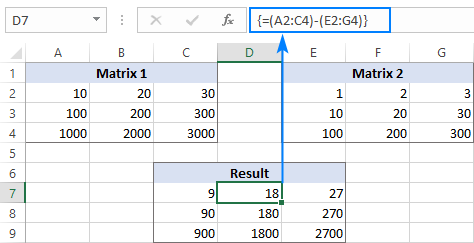
Apply Now


Smart Ways to Make Your Facebook Profile Private in 2025
Understanding Facebook Privacy Settings
Facebook has continuously evolved its privacy settings, making it essential for users to understand how these changes affect the visibility of their profiles. A critical step in safeguarding your information is knowing the range of controls available to you. Seizing these options empowers you to not only tailor what is shared but also promote safe sharing practices. In essence, Facebook privacy settings allow you to customize who can view your profile, posts, and activity on the platform. It’s important to familiarize yourself with features like limiting your audience for posts and the ability to hide your friend list. This way, you gain greater command over your online identity, helping ensure that your personal data is safeguarded effectively. Building on these fundamentals, let’s explore the vital steps you can take to enhance your Facebook privacy.How to Make Your Facebook Profile Private
Making your Facebook account invisible to non-friends isn't just about turning a single switch; it involves several nuanced adjustments. Start by accessing your privacy settings through the settings menu, where you will find options to limit your profile visibility on Facebook. You can review and modify who can see your posts, utilize audience restrictions effectively, and adjust profile privacy settings. For instance, setting your posts to “Friends Only” ensures that only those in your friends’ list can see your content. Taking it a step further, you can hide your profile from searches, preventing strangers or unapproved users from discovering you via Facebook's search feature. Moreover, utilizing the privacy checkup tool can streamline this process. It guides you through reviewing your settings in an organized manner, allowing you to make informed decisions about your visibility.Blocking People on Facebook
If you're concerned about specific individuals viewing your profile, blocking them is a straightforward solution. This not only restricts their access to your profile but also prevents them from sending you friend requests or messaging you. To block someone, navigate to their profile, click the three dots next to their cover photo, and select “Block.” This feature is particularly useful in managing your friend requests and controlling who you interact with online. By proactively blocking unwanted contacts, you can maintain a more secure and comfortable Facebook experience.Customizing Facebook Privacy Options
Advanced Control of Who Sees Your Posts
Controlling who sees your Facebook posts is central to maintaining your desired level of privacy. Beyond simply setting your audience, you can tailor the settings for each post. This allows you to selectively share content, giving you the flexibility to choose the audience as needed. Engaging with this control means you can share your updates with your closest friends while keeping your more personal thoughts private. For those who are concerned about sharing too liberally, managing the friend list and carefully curating each segment of your audience assures a much more private experience. Furthermore, routinely reviewing these settings, especially after Facebook updates, ensures that none of your privacy preferences are inadvertently altered.Hiding Your Friend List
Your friend list can be a reflection of your social life, but displaying it publicly may not be suitable for everyone. If you wish to keep your friends confidential, modify this setting by heading to your profile, clicking on “Friends,” then hitting the “Edit Privacy” button. From there, you can set it to “Only Me” or limit it to friends. Keeping your friend list private not only enhances your personal security but also prevents unwanted contacts from targeting your network.Locking Down Your Facebook Settings
The process of securing your Facebook profile doesn’t stop at adjusting individual settings. Consider engaging in a comprehensive lockdown of your settings. Start from the general account settings, where you can turn off your public profile, utilize features to restrict Facebook visibility, and adjust additional security controls. You may also want to explore advanced security measures such as enabling two-factor authentication. This can significantly fortify your account against unauthorized access.Managing Friend Requests Effectively
Optimizing Your Privacy with Friend Request Settings
The process of expanding your social circle on Facebook is not always straightforward, especially when it involves interacting with strangers. One way to maintain privacy is to limit friend requests to only friends of friends. This option can be accessed via the settings menu and maximizes your protection against unwanted connection attempts. Additionally, being selective about who you accept can further guarantee a secure experience on the platform. If you are uncertain about a user, it’s wise to exercise caution—always review their profile and mutual connections before accepting a friend request.Keeping Facebook Activity Private
Beyond just friend interactions, your overall activity remains subject to public view unless controlled. Make it a habit to regularly check your activity log via settings. Here, you can monitor what you’ve liked, commented on, or shared, and adjust their visibility accordingly. Using the log helps identify any public interactions that may need changing and allows you to control audience visibility for your activities actively.Reviewing Facebook Privacy Policies and Changes
Staying informed on Facebook’s privacy policies is essential for every user in 2025. Facebook periodically adjusts its privacy measures and terms, which can directly impact how your account is managed. Regularly reviewing these policies assists in understanding changes and maintaining strong account security. Utilize resources like Facebook’s official guidelines and community forums to engage with recent updates and peer experiences. It’s a practical endeavor that enhances your mastery of Facebook privacy.Concluding Tips for a Secure Facebook Experience
Practicing Safe Sharing on Facebook
To sum it all up, mastering Facebook's privacy controls ultimately revolves around actively managing your profile settings, understanding the implications of visibility, and consistently practicing safe sharing techniques. Protecting your personal information is paramount in today’s digital age; the more proactive you are, the safer your social media presence will be. It is also wise to communicate with friends about privacy settings and share knowledge on best practices. A well-informed friend network can reinforce privacy measures collectively, enhancing everyone’s experience.Utilizing Privacy Checkup for Continuous Monitoring
Finally, take advantage of Facebook's built-in privacy checkup tools periodically. They serve as a reminder and repository of your privacy choices, helping you enforce settings ready to adapt to your evolving needs and circumstances. Remember, securing your Facebook profile is an ongoing journey, requiring habitual scrutiny and adjustments. By adopting these strategies and remaining attentive to your privacy settings, you can ensure a safe and enjoyable Facebook experience for years to come.
